How to check your websites resource usage in cPanel
Resource usage is a inbuilt feature in cPanel which shows the charts and statistics of resoruce usage of your website on server. It includes CPU usage, Physical memory usage(RAM usage), entry processes,faults, I/O usage(input/output usage) according to time frames.
It is like a task manager of server that shows the current resources usage of your account on server.
Resource Usage is very important because resources like CPU, RAM, inodes(number of files of your website) etc. are limited and if they are overused they may lead to “resource limit errors” . So you must check your website resource usage from time to time so that you can check where your website resources are being used and optimize your website accordingly so that it will consume less server resources. An optimized website will also load faster and improve the performance of your website.
To check the resource usage of your website from cPanel you need to do the following:
1) Login to your cpanel.
2) Now scroll down to Logs section and click on “Resource Usage”.
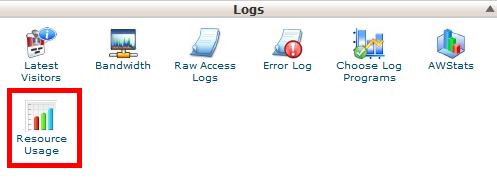
3) You will be redirected to resource usage overview there you want to click on “Details” link.

4) By clicking on Details you will see statistical charts of different CPU resources.

Once you have checked your website then you can optimize it accordingly.
If you see that your website is consuming more resources then you should optimize your website or you can contact our support team by raising a support ticket or you can email us at support@domainking.ng they will help you accordingly.