The ins and outs of Inodes in cPanel
In this article, we are discussing about the Inodes in cPanel. Now question arises what is Inodes and where it is located in cPanel.
What are Inodes:
Inodes are basically the Data Structure which stores all the information about all files and folders reside in File system in cPanel.
Each file has an Inode and is recognized by an Inode number i.e. i-number in the File system where it located.
In other words, The number of Inodes in your cPanel is equals to the total number of files and folders you have on it. Inodes are having direct relationship with your files and folders, the more you have files or folders the more Inodes you have used and the more resources consumed by your server.
How to Check Inodes usage in cPanel:
You can check Inodes usage in your cPanel by logging in to your cPanel as given below step-by-step description:
STEP 1) Login to your cPanel.
STEP 2) Now scroll down and click on Expand Stats link showing at Left hand side in your cPanel.
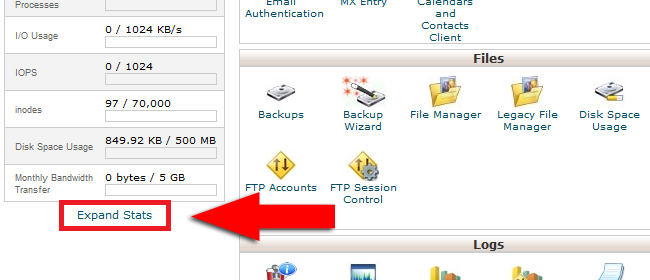
STEP 3) Scroll down to Inodes section in your cPanel showing at left hand side and you will be able to see Inodes usage in your cPanel for Hosting plan.
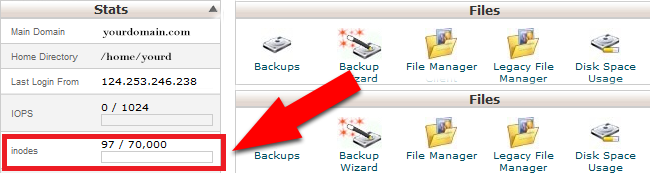
Hence, You can check the Inodes usage in your cPanel by following above given steps.